The Best WordPress Report Plugin that generates Word or Excel documents in your WP in 1 click
WP Report Builder instantly creates documents and spreadsheets filling your templates with actual data.
Try it for free!

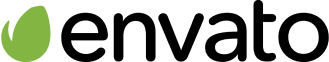

REDUCE PAPERWORK
Tired of filling in the same documents over and over again?
WP Report Builder automates the document generation on your WordPress site - all you need to do is prepare the templates.
Get documents generated in realtime
The document is prepared on request, and the data is pulled in realtime, always keeping downloads actual even if data changes each minute.
Learn about Instant Generation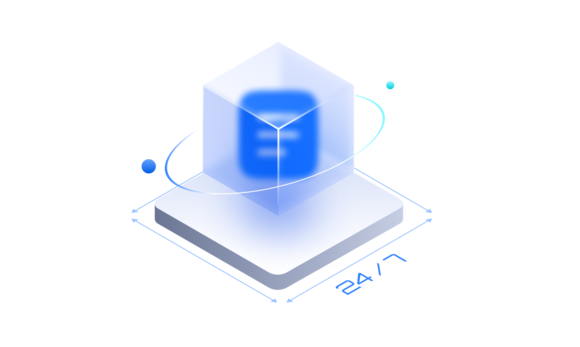
Use your usual Word or Excel files
Provide any DOCX or XLSX templates - e.g. use the corporate form that you already have with logo and business information.
Learn about Custom Templates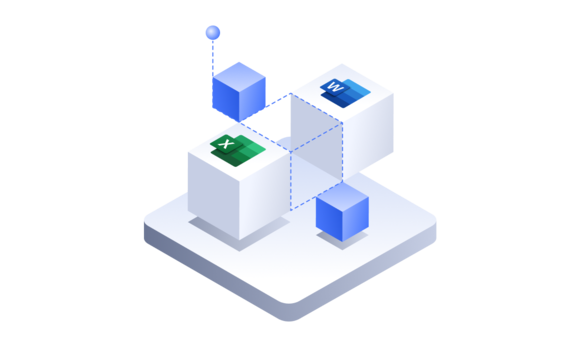
Integrate with wpDataTables
Unlock the full potential of your data with seamless integration between wpDataTables and ReportBuilder. Streamline your reporting process and generate insightful reports effortlessly.
Learn about wpDataTables Integration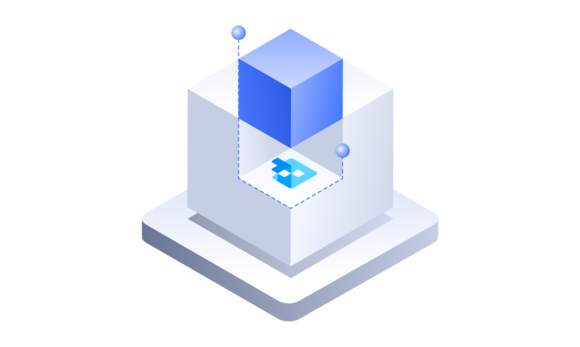
Do not waste time on configuration or coding
WordPress Report Plugin has no settings at all, and each report is built in a wizard with several simple steps. Prepare the template and enjoy!
Learn about Report Building Wizard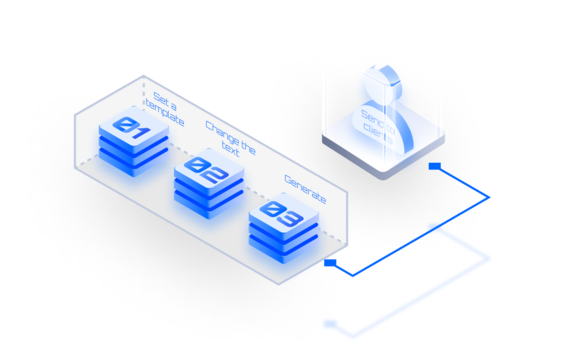
Generate and download 100 files in 1 click
Generate multiple documents in 1 click and download a ZIP file. For example, letters with personalized text to 100 people.
Learn about One-Click Bulk Generation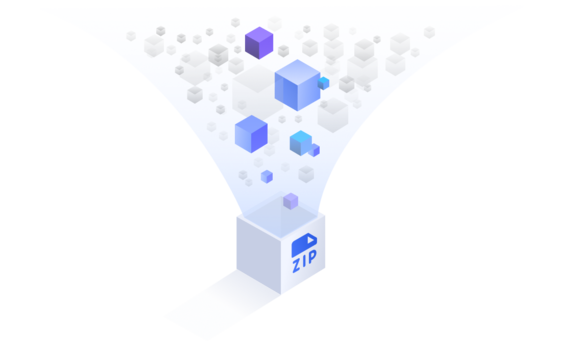
“We’ve been using Report Builder to kick start every new project and can’t imagine working without it.”
