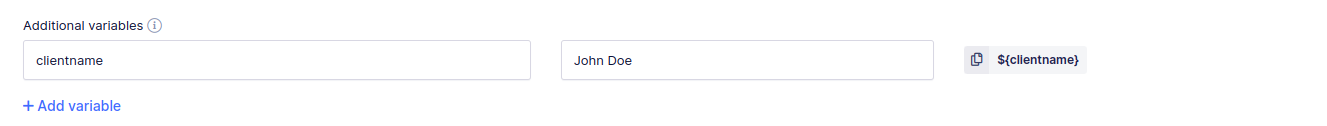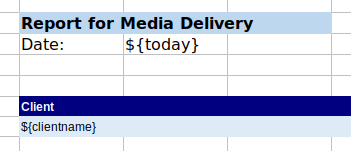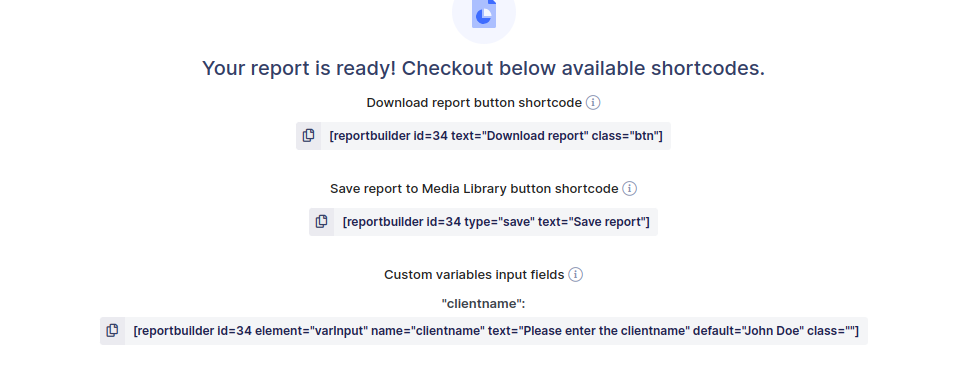Additional variables section
In the Additional Variables section, the “Variable name” field is where you name the variable mentioned in the report. This field will act as an input field, replacing the corresponding shortcode found in the report.
E.g. if you call the variable “clientname” as in screenshot, you should use ${clientname} in the DOCX or XLSX template where you will use it (you can click the variable button to save variable shortcode to your clipboard).
Variable default value will be used if no input will be provided by the front-end user. Variables with empty names will be removed, but default values can stay empty.
E.g. John Doe
For predefined values such as ${today}, please see more details here.