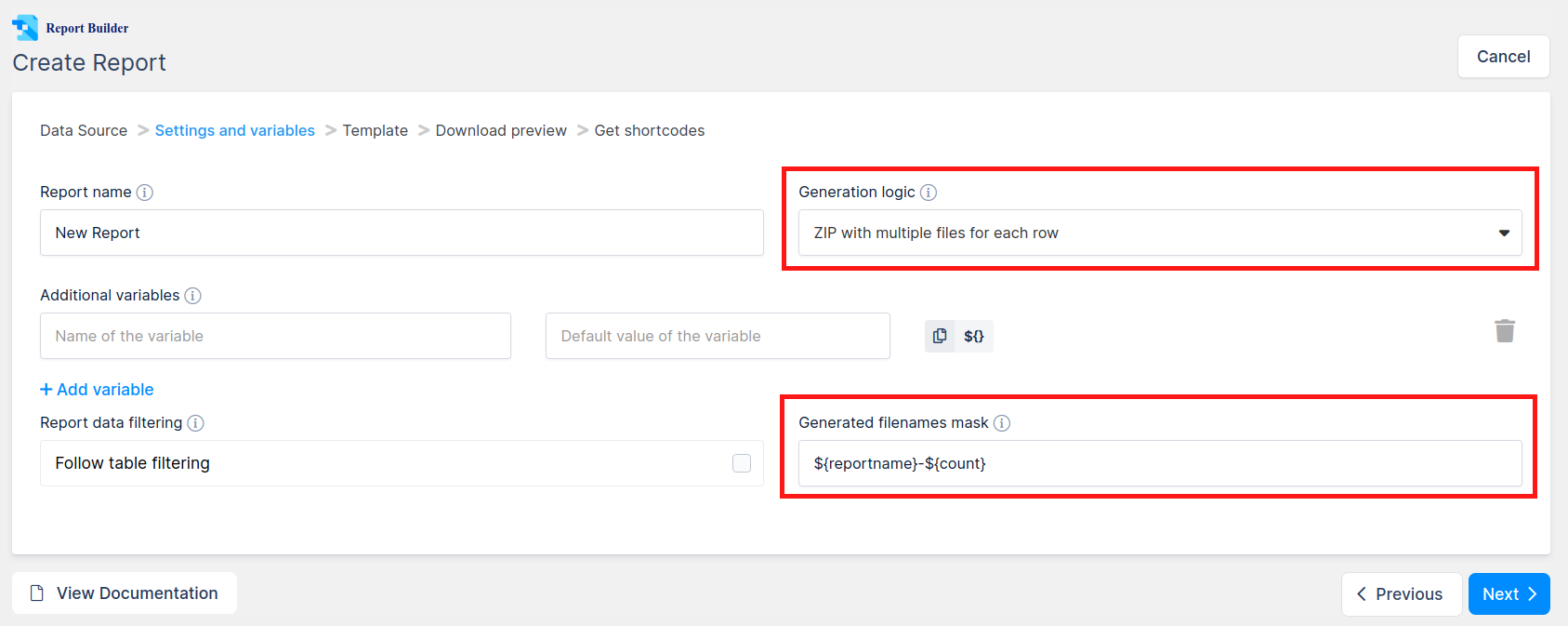Filenames Masks for Multiple file reports
Filename Masks for 'ZIP with multiple files for each row' generation logicExplanation of Report Builder filename masks
When you generate a bulk report (whether Excel XLSX or Word DOCX) you will receive a ZIP archive with potentially a lot of files inside it, so it is important to have explicit names of files so you would always know which file contains which report. Filename masks are the patterns that allow you to define how the generated files will be named.
Filename masks are generated in a similar manner with templates themselves: they may contain fixed parts and variable parts.
Following variable parts can be used in filename masks:
${reportname} – name of the report that you specified in the wizard – please note that it’s going to be “slugified” – i.e. spaces will be turned into dashes, non-latin chars turned to latin, etc.
${count} – file number / row number from the source dataset.
${columnname} – as in the templates you can put column names, and in the filename it will be replaced with cell value for this column for the current row. The value will also be “slugified” for better web handling.
Extension/format of the file will always be .xlsx for spreadsheets, .docx for documents.
Examples:
- For DOCX report called “My Report” filename mask “${reportname}-${count}” will generate files my-report-1.docx, my-report-2.docx, my-report-3.docx, …
- For XLSX report with a “surname” column, filename mask “${surname}-welcome-letter” will generate files smith-welcome-letter.xlsx, doe-welcome-letter.docs, …
To see how to create bulk templates in Word DOCX format – click here, in Excel XLSX format – click here.